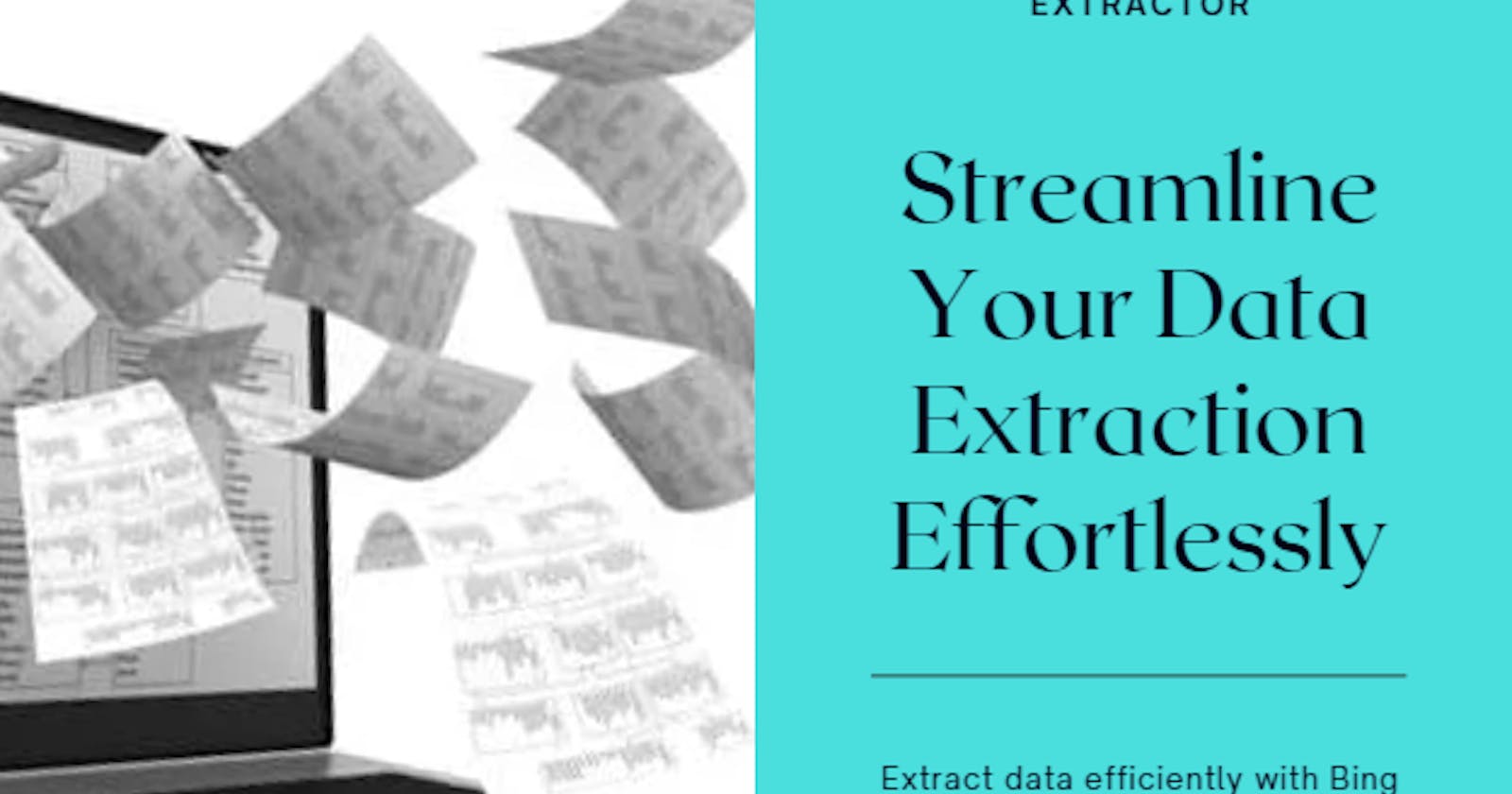Bing Maps Data Extractor: A Comprehensive Guide to Scraping Data
How Can You Scrape Data From Bing Maps?
Introduction
In the digital age, data plays a crucial role in decision-making, analysis, and research. Bing Maps, a popular mapping service, provides valuable geographic information. However, extracting data from Bing Maps manually can be time-consuming. This is where a Bing Maps data extractor comes in handy. In this article, we will explore the concept of a Bing Maps data extractor and guide you through the process of scraping data from Bing Maps efficiently and responsibly.
Understanding Bing Maps Data Extractor
A Bing Maps data extractor is a software tool or script that automates the process of extracting data from Bing Maps. It leverages web scraping techniques to retrieve information such as locations, addresses, coordinates, reviews, ratings, and more from the Bing Maps website. By automating the data extraction process, a Bing Maps data extractor saves time and effort, making it an invaluable tool for researchers, businesses, and developers.
Legal and Ethical Considerations
Before diving into the technical aspects of scraping data from Bing Maps, it is essential to address the legal and ethical considerations. Web scraping activities must comply with the terms of service of Bing Maps or any other website being scraped. It is crucial to review and understand the terms of service, including any restrictions on automated data extraction. Additionally, it is important to respect the intellectual property rights of the data and use the scraped data responsibly and legally.
Choosing the Right Tools
To extract data from Bing Maps, you need to select the appropriate tools. You can use United Lead Scraper and Bing Map Extractor software. Bing Map Scraper enables parsing and extraction of data from HTML or XML documents, while Requests allows you to send HTTP requests to retrieve web pages.
Scraping Process
The scraping process typically involves the following steps:
Installation:
Set up the required tools and libraries, including Python, BeautifulSoup, Requests, and Selenium.
Understanding the Website Structure:
Inspect the Bing Maps website using browser developer tools to identify the HTML structure and elements containing the desired data.
Sending HTTP Requests:
Use the Requests library to send HTTP GET requests to the Bing Maps website and retrieve the HTML content of the desired pages.
Parsing HTML:
Utilize BeautifulSoup to parse the HTML content and extract the relevant data by targeting specific HTML elements, classes, or IDs.
Handling Pagination and Dynamic Content:
If the data spans across multiple pages or requires interaction with dynamic elements, leverage Selenium to automate the process. This includes clicking buttons, scrolling, or filling in search forms programmatically.
Data Storage:
Save the extracted data in a preferred format, such as CSV, JSON, or a database, for further analysis or integration with other applications.
Best Practices and Considerations
When scraping data from Bing Maps or any website, it is important to follow best practices to ensure a smooth and responsible process:
Respect Website Policies:
Review and comply with the terms of service and any scraping guidelines provided by Bing Maps.
Rate Limiting and Politeness:
Implement delays between requests to avoid overloading the server and be considerate of the website's resources.
User Agent and IP Rotation:
Use different User Agents and consider rotating IP addresses to mimic human browsing behavior and avoid detection or blocking.
Data Usage and Privacy:
Handle scraped data responsibly, ensuring compliance with privacy laws and regulations. Avoid sharing or using the data for unethical or illegal purposes.
Conclusion
A Bing Maps Data Extractor is a valuable tool for extracting geographic data efficiently. By automating the scraping process, researchers, businesses, and developers can save time and leverage the information from Bing Maps for various purposes while ensuring compliance with legal and ethical guidelines.
Get In Touch With The Company:
Email: aslogger@ahmadsoftware.com
WhatsApp Number: 03084471774